Telegram is a popular messaging app that has a lot of interesting features, including the ability to create bots. Telegram bots are automated services that can perform a wide range of tasks, from providing information to users to automating tasks like scheduling appointments or sending reminders.

If you're interested in creating your own Telegram bot, then you've come to the right place. In this comprehensive guide, we'll take you through the process of creating a Telegram bot, step by step. We'll cover everything from setting up your development environment to programming your bot's functionality, and provide plenty of examples and code snippets along the way.
Step 1: Create a Telegram Account and Bot
The first step in creating a Telegram bot is to create a Telegram account if you don't already have one. Once you've created your account, you can create a new bot by following these steps:
- Open the Telegram app and search for the BotFather bot.
- Start a chat with the BotFather bot and type /newbot.
- Follow the prompts to set up your new bot, including giving it a name and username.
Once you've created your bot, you'll receive an API token that you'll need to use to authenticate your bot when communicating with the Telegram API.
Step 2: Set Up Your Development Environment
The next step is to set up your development environment. Depending on the programming language you're using, this may involve installing a specific IDE or development toolchain. Some popular options for creating Telegram bots include Python, Node.js, and JavaScript.
Step 3: Connect to the Telegram API
To create a Telegram bot, you'll need to connect to the Telegram API using your bot's API token. The Telegram API is a set of HTTP endpoints that allow you to interact with the Telegram platform, including sending and receiving messages, getting updates, and more.
Depending on the programming language you're using, you'll need to use a specific library or SDK to interact with the Telegram API. For example, the python-telegram-bot library is a popular option for creating Telegram bots in Python.
Step 4: Program Your Bot's Functionality
Once you've connected to the Telegram API, you can start programming your bot's functionality. This may involve defining commands that users can send to your bot, or setting up automated tasks that your bot can perform on a schedule.
Here are some examples of things you can do with a Telegram bot:
- Send messages to users or groups
- Respond to user messages with text, images, or other content
- Create custom commands that users can send to your bot
- Automate tasks like sending reminders or scheduling appointments
Step 5: Test and Deploy Your Bot
Once you've programmed your bot's functionality, it's time to test it to make sure it's working correctly. Depending on the complexity of your bot, this may involve unit testing, integration testing, or other testing methodologies.
Once you're confident that your bot is working correctly, you can deploy it to a live environment. There are a variety of ways to deploy a Telegram bot, depending on your needs and preferences. Some popular options include deploying to a cloud platform like AWS or Heroku, or running your bot on a dedicated server.
Conclusion
Creating a Telegram bot can be a fun and rewarding experience, and it's a great way to learn about programming and automation. By following the steps outlined in this guide, you'll be well on your way to creating your own Telegram bot in no time.
Our References:
https://pindahlubang.com/25987-cara-bikin-bot-telegram/
https://pindahlubang.com/25997-cara-membuat-folder-di-telegram/
https://pindahlubang.com/26003-cara-mengunci-whatsapp-dengan-sidik-jari/


 laporkan
laporkan
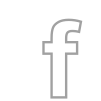
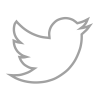


 Indah Permata (@indahyoiki)
Indah Permata (@indahyoiki) pesan
pesan